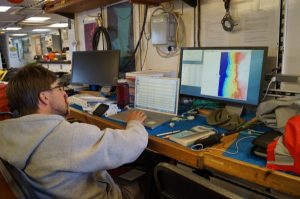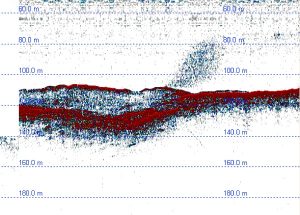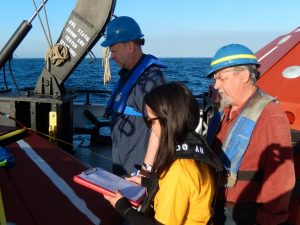Hello World Wide Web!
The following blog summarizes our responsbilties as student volunteers onboard Oceanus.
Log deployments and recoveries
During our shift, our primary responsibility is to log time, latitude, longitude, and depth for various steps in either the deployment or recovery process (Figure 1). The log is stored digitally and hand written in case the electronic version is corrupted or lost.
Monitor shipboard instrument readouts
In the lab we have 8 screens that stream data as its collected by shipboard instruments. During our shift we keep a close eye on 2 displays, one displaying the 3 kHz and 12 kHz echo sounder readouts and the other displaying the captain’s navigation map. We monitor the former to ensure that we’re above the correct target depth, to notice any unexpected features on the ocean floor (Figure 2)), and to adjust the echo sounder’s phase and range controls as depth changes. We monitor the latter to make sure the ship’s current route plan matches the Science Team’s route to the next station. The navigation display also informs us of the the ship’s heading which we log for non-surveyed shallow deployments.
Figure 2: A screen shot of the 3 kHz echosounder’s readout. We think that the blob of dots extending from 80 to 110 m is potentially bubbles being ejected from an underwater vent.
Update the whiteboard with current and subsequent station information
We keep the white board in the main lab up to date with basic information for the current and subsequent station. The board shows the station name, the depth of the station, what type of OBS it is, and the expected time of arrival. The whiteboard informs the crew of the current station and what needs to be set up for the next deployment (Figure 3).
Assemble OBS
We help the crew move OBS components to where they’re needed for either assembly or deployment (Figure 4). We also help assemble OBSs by screwing in bolts and attaching brackets for the sensor and battery (Figure 5).
Review OBS checklist
Going through a detailed checklist after an OBS is assembled assures that all components are secure and functioning before deployment (Figures 6 & 7).
Communicate with the OBS during deployment
After an OBS touches the surface of the ocean and goes into freefall, its depth is monitored by pinging either its external or internal transponder. Once we confirm the OBS has hit the ocean floor, we send it a command to learn whether its sitting upright. If the OBS is sitting upright, we input a release code that detaches the winch from the OBS. The final step during the deployment process is to disable the transponder to preserve its battery life (Figure 8).
Awaken the crew members at the times requested.
Since the crew members have scattered working hours, to help them rest, we awaken them at a requested time before our estimated arrival at a site.
Monitor the lab for any safety hazards.
The lab contains many batteries that can catch on fire. Furthermore, ocean swells can cause the ship to move violently, moving objects that are not secured to a surface. Our shifts are scheduled so that at least one student is awake at any time to notice and respond to emergencies.